いよいよ今日は3回目のブログです。今回は「termux」でNethunterの設定をします。
①まずはAndroidから「termux」アプリを開く
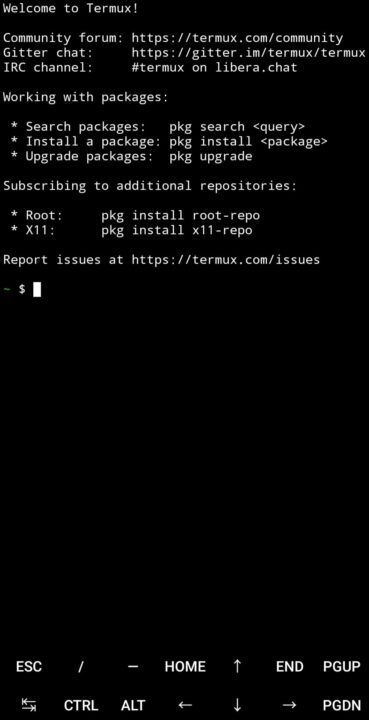
②apt upgradeと入力
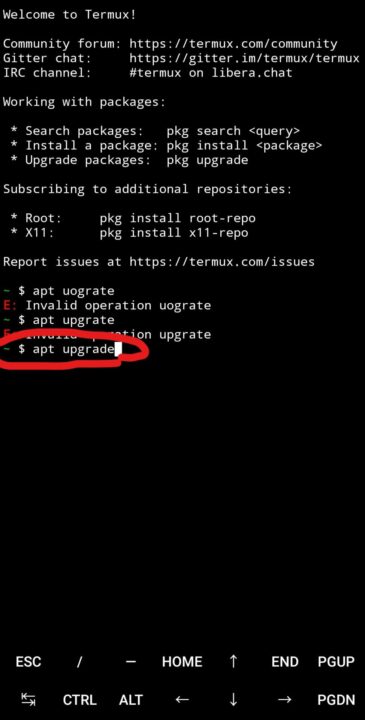
③「apt update」と入力
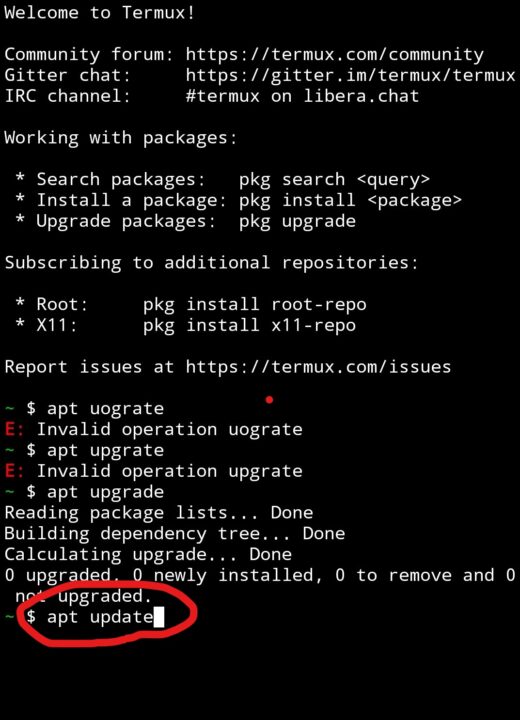
④「apt install wget」⇒「wget -o install-nethunter-termux https://offs.ec/2MceZW」と入力
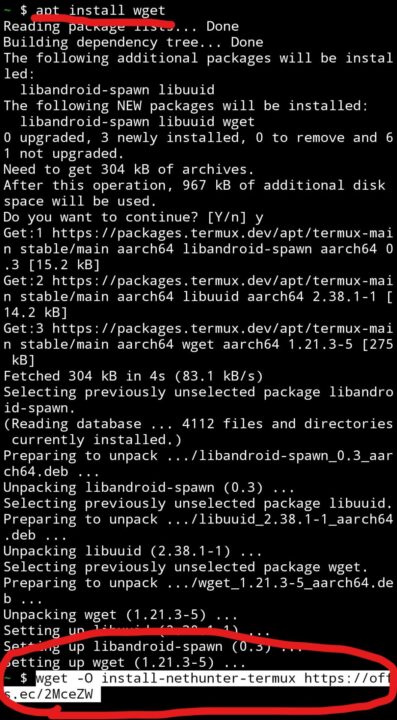
⑤「chmod +x install-nethunter-termux」と入力
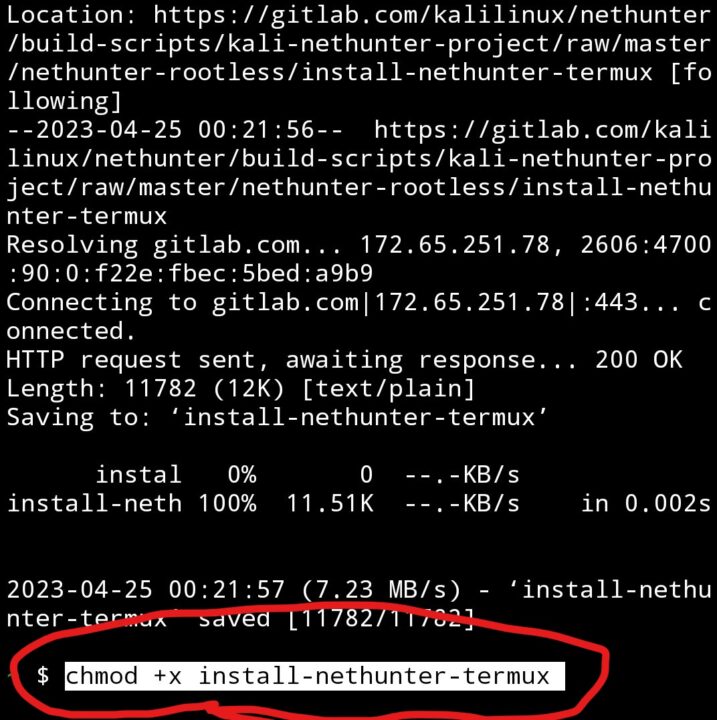
⑥「./install-nethunter-termux」と入力
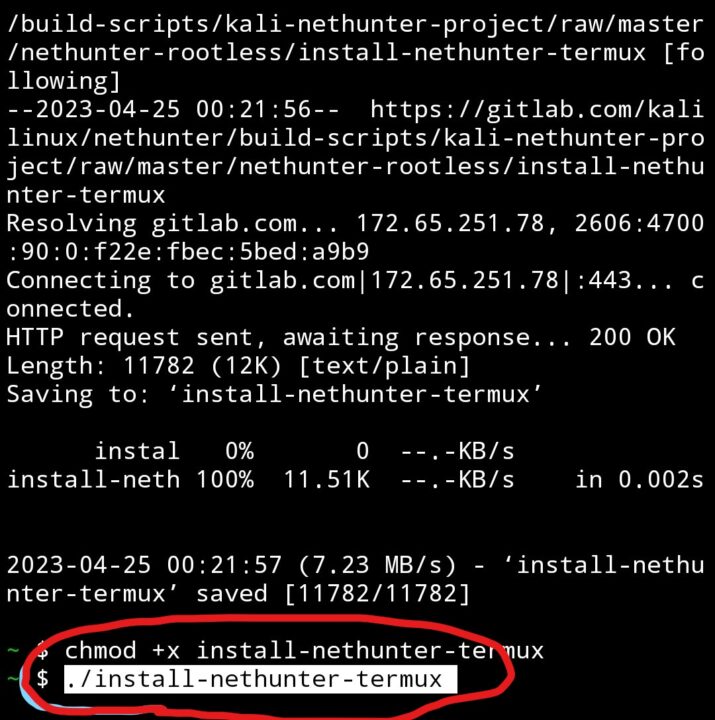
⑦「N」と入力
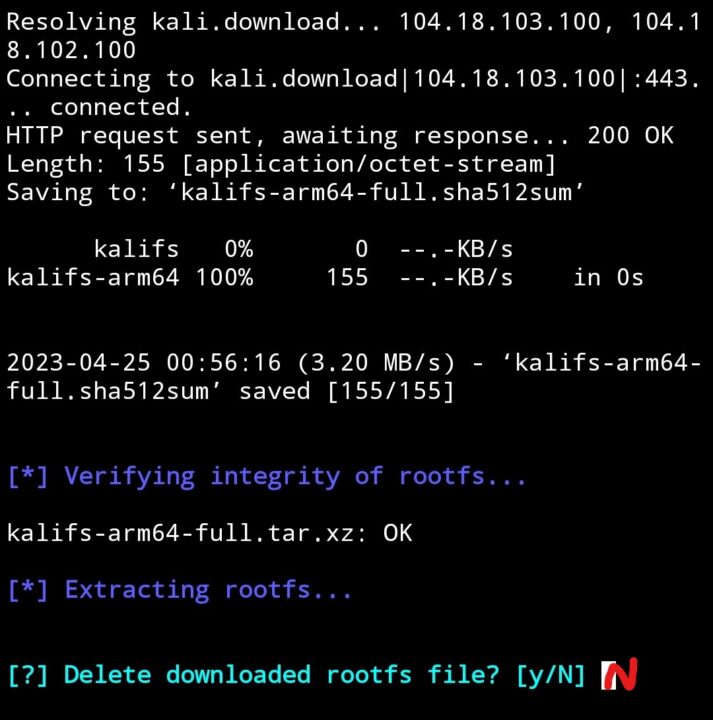
⑧「nx」と入力してパスワードを2回入力後、「y」と入力
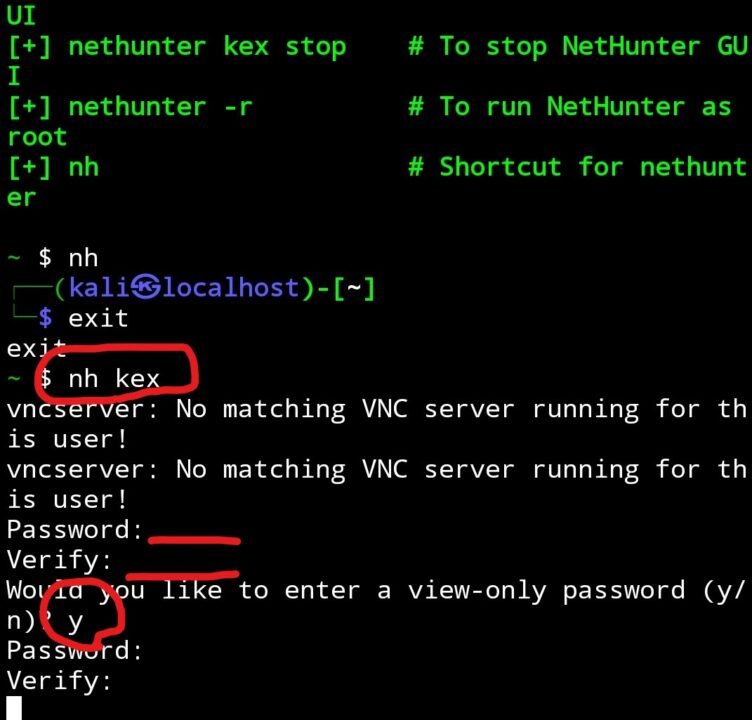
次回はいよいよ最後の説明です。